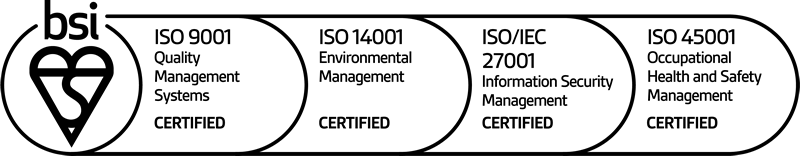If you need help using or getting the most out of Aston Barclay LIVE, our website our e-Xchange, e-Hub or e-Live platforms, these frequently asked questions may offer a solution.
I've forgotten my username and/or password?
Click the forgotten password link underneath the Trade Login box on the login page, or click here to be taken to the page. If you cannot remember your Username, please contact us.
I cannot see video / hear audio
Check your speakers are connected to your computer, powered on, and unmuted.
Make sure the latest version of Adobe Flash Player is installed on your computer. This can be downloaded by clicking on the button below.
Download the flash player plugin
Note: Adobe Flash Player is embedded in most up-to-date web browsers, but disabled by default. Please see below for how enable it.
On Chrome
On Firefox
On Microsoft Edge
On Safari
I've signed up for an account on your website but my username and password do not work on LIVE?
Signing up for the website does not give you access to LIVE. If you have an Aston Barclay Account and would like access to LIVE, please contact us.
My sound and audio loads but then cuts off after a minute or so?
Check your internet connection and re-start your computer. If this does not work, please contact us for technical support.
The auction seems to freeze. Can I do anything to stop this within the window?
Yes, try clicking the refresh button on your browser. Check your internet connection and re-start your computer. If this does not work, please contact us for technical support.
When I log into a sale, it says that I'm already logged in and kicks me out?
This issue happens if your internet connection drops whilst you are logged into a sale. Please contact the centre of the sale you were watching and asked to be logged out of the system. You can then log back in.
LIVE allows you to please Proxy Bids on vehicles up to 30 minutes before a sale starts. To place a Proxy Bid, log into your account and use the Auction Programme or Vehicle Search to find the vehicle you want to leave a bid on. Click on the Add Proxy Bid button, enter your maximum bid and then click Submit.
LIVE will submit bids on your behalf up to the value you have entered and neither Aston Barclay nor your competitors in the hall will be aware if the bids being placed are Proxy Bids or bids placed by users at the time of the sale.
You are able to manage and edit your Proxy Bids up to 30 minutes before the sale start time. After this, you will not be able to delete any bids your have submitted and will be obliged to complete the sale should you be successful.
Ensure that any pop-up blockers are switched off for this site. Otherwise you might have difficulty in viewing inspection reports within the Bidding Window used to place online bids.
Can I use any internet browser?
Yes. Aston Barclay LIVE is supported by all main internet browsers.
Can I watch LIVE in full screen mode?
Yes. In the top right hand corner of the LIVE window there is a button to increase the resolution to full screen view.
If I leave a proxy bid, will the auctioneer know my bid value?
No. We take the confidentiality and security of our online bidder very seriously. Aston Barclay do not know the values of any Proxy Bids left on the system and will not know if an online bid is a Proxy Bid or a realtime bid.
Does my Watchlist allow me to track sold vehicles and see sale prices?
No. Your Watchlist is designed to allow you to create bespoke catalogues based on the Vehicle Searches you conduct. You can then print these or email them ready for the sale day. We are unable to give you any information regarding past sale prices for any vehicles sold through our auctions.
Can I see a report detailing a vehicle's condition?
Yes. We inspect the majority of vehicles offered for sale and assign a grade to each one based on its interior and exterior condition. These grades and reports are available to view within the Vehicle Search or Catalogue areas of our website. We image damage of interest and details other damage on each vehicle. These damage lines and images are available to view online and can be downloaded in PDF prior to the sale. You cannot obtain Vehicle Condition Reports from the auction.
My Firewall does not let me download any media?
In order to see and hear our LIVE auctions, you will need to make sure that any Firewall is open on Port 5119 an that the following IP Address is clear.
52.16.14.201
If you are behind a company Firewall, you may need to speak to your IT Department for further assistance in making these changes.
I have an Aston Barclay account how do I gain access to Sell vehicles on e-Xchange
If you are a vendor and are a Franchise Dealer, Car Supermarket or Contract Hire/Leasing customer, please contact a member of our team who will talk you through the set-up process.
I have an Aston Barclay buyer account – how do I get access to buy vehicle on e-Xchange?
Contact a member of our buyer services team who will be pleased to upgrade your account
What is buy now on the e-Xchange platform?
The Buy Now price allows the vendor to offer a vehicle for sale at a fixed price whilst simultaneously running the auction process on the same vehicle. A buyer can end the auction early buy pressing the Buy Now button on the e-Xchange page. Not all vehicles will have a Buy Now price as this option is at the discretion of the vendor.
Contact a member of our buyer services team who will be pleased to guide you through the application process.
What is the difference between a List only and a List and Collect e-Xchange Auction?
A list only Auction is where the selling dealer transacts directly with the buyer from their own premises. A list and collect auction is when the buyer transacts through an Aston Barclay centre.
My bid was the highest bid at the end of the sale , why did I not win the vehicle ?
Even though you were the highest bidder at the end of the auction, your bid may not have met the reserve set by the seller
What are the bidding increments?
You can place any bid you like as long as it is a minimum of £25 above the existing bid. Your bid must also be to the nearest whole £1.
Why did I not win a vehicle when my highest bid was the same as the winning bid?
As with any auction the highest bid at the exact timing of the end of the auction, the hammer falling, will be deemed as the winning bid. Unfortunately your bid may have been received or sent after the end of the auction.
I’ve entered my maximum bid and it’s taken it straight to the reserve price. Why?
The proxy bidding system will bid intelligently on your behalf beating the previous bid by the minimum bidding increment. If your bid is equal to or more than the dealers reserve then the vehicle will go on sale, show as reserve met and then continue to go up in the minimum bid increments until the end of the auction.
I’ve missed the end of an auction. Can I still make an offer?
No. If the vehicle remains unsold, it may either be relisted or entered into one of our physical auctions at a later date. It is also possible to leave a proxy bid via Aston Barclay LIVE should you be unable to attend the sale.
What can I do if a car is grossly mis-described?
If you can’t renegotiate or strike a deal with the vendor then you should refer to the Terms & Conditions of Auction.
I’ve had a car delivered and it’s not as described. Where do I stand?
Your first point of call would be to speak to the vendor, make them aware of what has happened and see if you can come to a mutual agreement. Unfortunately, you are not covered by our Terms & Conditions in this instance as it is only at the point of collection that you can reject the vehicle.
I am unable to list my vehicle in an e-Xchange auction
If you are having trouble setting a listing stock to the auction, you will first need to check that you have filled in all the required fields in e-Hub. If you are still having problems, please contact a member of our digital team.
I’ve set my listing live and now it won’t let me edit it
If you have anything that needs to be changed after the vehicle is listed for sale, please contact our digital team for assistance.
How do I de-list a vehicle from an e-Xchange auction?
Once an e-Xchange auction has started you will have to contact a member of the digital team to remove a listing.
What happens after my vehicle auction has ended and the vehicle has not sold
There are several options.
If your vehicle is a list and collect listing it will be generally be offered for a maximum of 5 days on e-Xchange ,after which the vehicle will be automatically pushed into a pre-agreed physical auction programme.
The vehicle could also be relisted on e-Xchange if it is a list only vehicle sold from your premises. You can also retain the vehicle or contact a member of our team if you would like to manually push it into one of our physical auction channels.
It’s been 3 days since the auction concluded and I am unable to contact the buyer, what can I do?
If you are struggling to get hold of the buyer by email and phone after 3 days of your auction finishing then please contact a member of our team who will try to assist you in organising payment and collection.
How do I change my account details?
To change any of your account details you will need to Contact Us and we will be able to assist you.
Where can I change my password?
You can change your password by visiting the My Account area of your online account
I’ve not concluded the transaction or taken the vehicle. How do I get a refund on my buyer’s fee?
Please Contact Us with the registration number of the vehicle and the details behind the rejection within 48 hours.
How long can a vehicle be listed in e-Xchange?
A vehicle can be listed for 3, 5 or 7 days unless it is a List and Collect vehicle in which case it can only be listed for a maximum of 5 days.
How do I know when the auction finishes?
A countdown timer on each individual listing shows the remaining time in days hours, minutes and seconds.
How can I list a vehicle that I have appraised to an e-Xchange Auction?
You will need to select the vehicle in the e-Hub "In stock" section and complete the vehicle listing details. You will be asked to add a reserve price, starting price and also set the auction duration. At this point you also have the option to set a Buy Now price. Once all details are complete, click "Add to e-Xchange".
How do I pay fees for e-Xchange vehicles that I have sold?
With List Only vehicles our fees will be invoiced on a regular basis in line with your contractual agreement and can be paid either by Direct Debit or through your normal payment channels in line with our standard Terms & Conditions of Auction.
For List & Collect vehicles being sold from an Aston Barclay centre, fees will include the e-Xchange fee plus any additional Aston Barclay fees incurred i.e. Collection, Valeting etc.
We will collect buyer fees within 48 hours of the completion of Auction in line with our standard Terms & Conditions of Auction. Completion of the auction will be when the hammer has fallen and the buyer has received notification that they are the winning bidder. Buyer fees will be collected through the usual auction payment process.
How do I pay for a vehicle purchased on e-Xchange?
If the vehicle is purchased directly from the vendor as List Only then the full purchase price should be paid to the vendor via their own preferred payment method within 48 hours of the vehicle auction ending. We advise vendors in this instance not to release vehicles until they have received cleared funds.
If the vehicle is purchased on e-Xchange from an Aston Barclay centre as List & Collect, payment will be collected by the Aston Barclay centre before the vehicle can be released. The purchase price does not include any additional fees incurred post sale at the buyers request i.e. Transport, Enhanced, etc. These will be invoiced separately.